3D Modelling & Animation – Week 07
Thoughts
After my complete spat last week, this modelling tutorial ended up feeling like a walk in the park. Maya decided to cooperate and, dare I say it, I possibly even enjoyed the process!
Unfortunately though, I have found myself behind the eight-ball after losing a lot of time (read: getting cranky) last week and then getting a little bit sick this week too (no, not the swine flu). The head cold was just severe enough to make me totally uninterested in doing any work over the past few days. I guess that’s the way things go as you reach the end of semester.
Work
So this is the point I was totally stuck at last week: being able to select vertices individually. It makes extruding the pages from the book cover all but impossible…
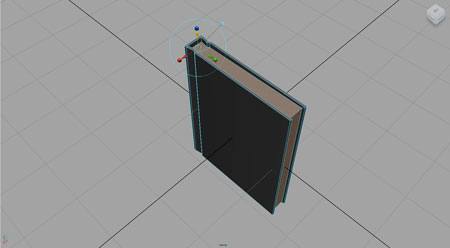
With that finally done, it was now a matter of duplicating the book and scaling to give the effect of a complete library…

The chair steps within the tutorial were probably what I found the most interesting. The following came from one simple polygon cube…

Some cleverly planned subdivisions allowed the legs and back support to be extruded from the cube (more of a thick plane by this stage) and the horizontal back supports appeared via a simple bridge and curving. This process made me quickly realise that a bit of pre-planning can go a long way in CG.
Rendering objects with light and colour wasn’t outlined in the tutorial particularly well and seeing as I hadn’t experienced this section before, the instructions during the lecture simply didn’t stick. However, a bit of trial and error got me here…

Adding a couple of lights seemed to blow everything out in the render however. Whilst Maya looked similar to the above image, the render looked far more overexposed…

Finally, a little bit of trial and error got me to an acceptable light level…

Obviously, I have settings (once again) a bit out of whack somewhere in Maya. Unless the render engine truly is this unpredictable, I would have thought what I see in Maya would be far closer to the final rendered result.
Amongst my ever-increasing tasks for the next week, I will have to get to the bottom of these discrepancies, as well as fine tuning the modelling to get a more realistic look.